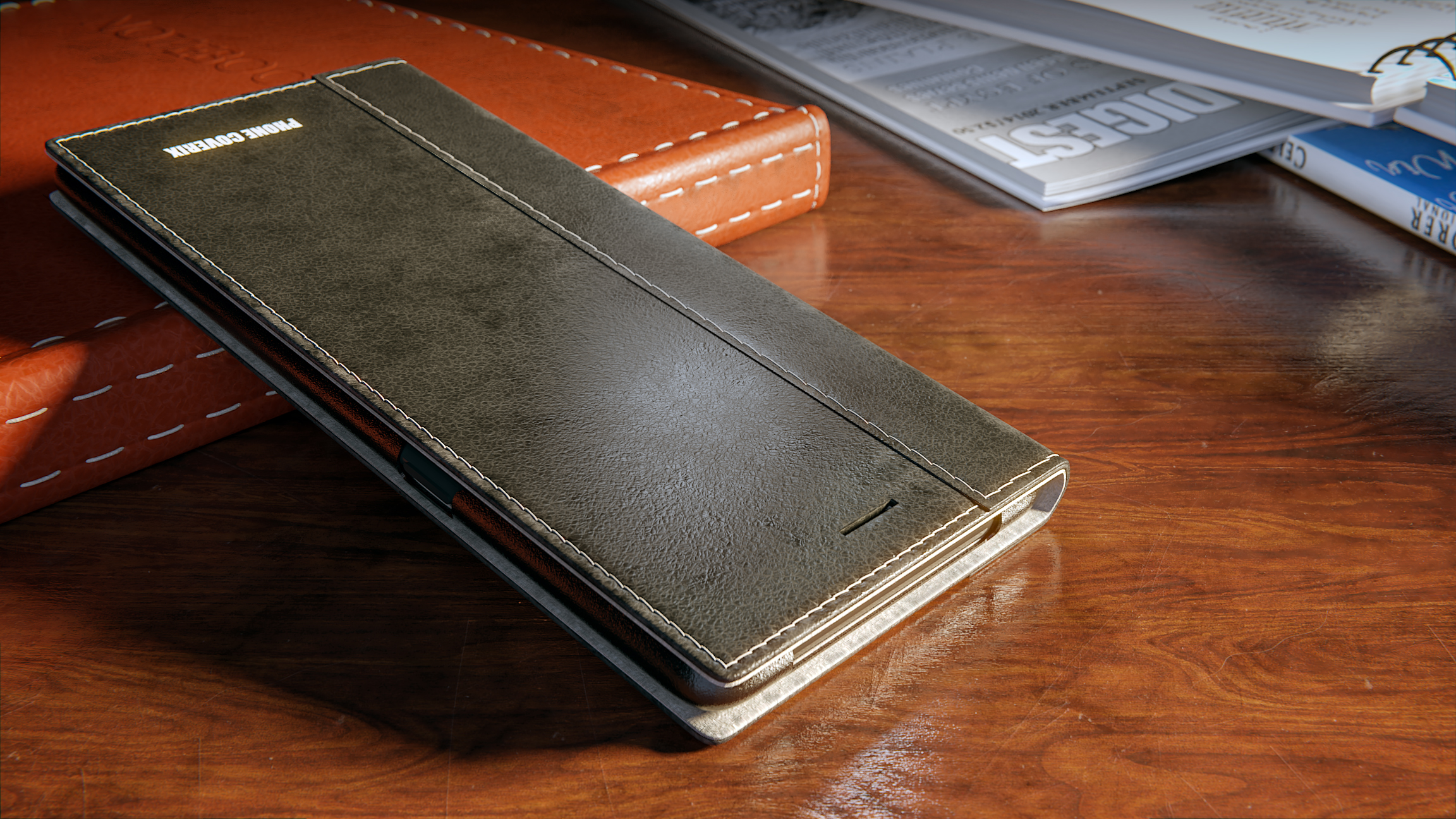New Fabric Sculpting Brushes
Before the days of Marvellous Designer, most 3D artists would grimace at the thought of creating clothing. Because that meant using either slow glitchy cloth sims, or painstakingly sculpting fold by fold and (usually) failing terribly.
Then Marvellous Designer came on the scene and made cloth sims easy!
"Woo! Fabric is finally easy" -some 3D artist probably
Marvellous is now the industry standard tool for anything involving clothing.
But there's one thing Marvellous isn't so good at...
The downside to Marvelous Designer: Detail
While Marvellous Designer is good at creating the large scale folds and forms, it unfortunately struggles with upclose detail.
All those wrinkles and creases in the real bed? Marvellous won't be able to make that anytime soon.
Pro-artists know about this already, and fix the problem by taking the mesh into Zbrush and manually sculpting out extra folds and creases by hand.
But this is preeeeetty time-consuming.
I spoke with some character artists at Ubisoft and Blur Studios about this problem, and they said that the one thing that would make this easier is a set of brushes specially designed for fabric sculpting. So we made some...
Introducing Fabric Brushes
These 78 brushes take the tedious process of manually sculpting detail, and turn it into one brush stroke.
By just dragging them onto your mesh you're getting accurate folds, wrinkles and detail from real fabric scans and photo refs.
This means that with very little effort you can create some really nice results:
There are 3 types fabric brushes now available:
Folds - for adding small to medium sized folds to the existing folds in your mesh.
Wrinkles - for adding creases and permanent wrinkles commonly found in unironed fabric and bedsheets.
Seams - for adding stitches and seams.
How to Use them
Each brush comes with a .ZBP file, for Zbrush, as well as a .PSD file, for any other sculpting program like Blender. And for the seams, there is a special ID mask provided that works in Substance Painter.
Full videos and instructions are now available in the Help Center.
More Example Renders!
Poliigon members can download the brushes now.
We look forward to seeing what you make with them! If you do make something cool, send it to us on twitter at @PoliigonHQ